10 Digital tools
“To imagine life-sustaining education means beginning with a more just paradigm of who the learner is and can be, or, in other words, that to be flexible is to begin by interrogating assumptions about who the learner is and what tools and capacities they have at their disposable.” (Veletsianos and Houlden, 2020, online)
As this is a module about education in a digital society, you are encouraged to evidence engagement with digital practices including digital tool and technologies. The module presents a valuable opportunity to develop your confidence and competencies in using digital technologies, including GenAI so we encourage responsible and ethical exploration of their affordances and responsible experimentation.
Be mindful of pitfalls such as biases and hallucinations in GenAI usage. Avoid entering personal information and inviting GenAI to do all the work for you and therefore bypassing valuable opportunities for learning!
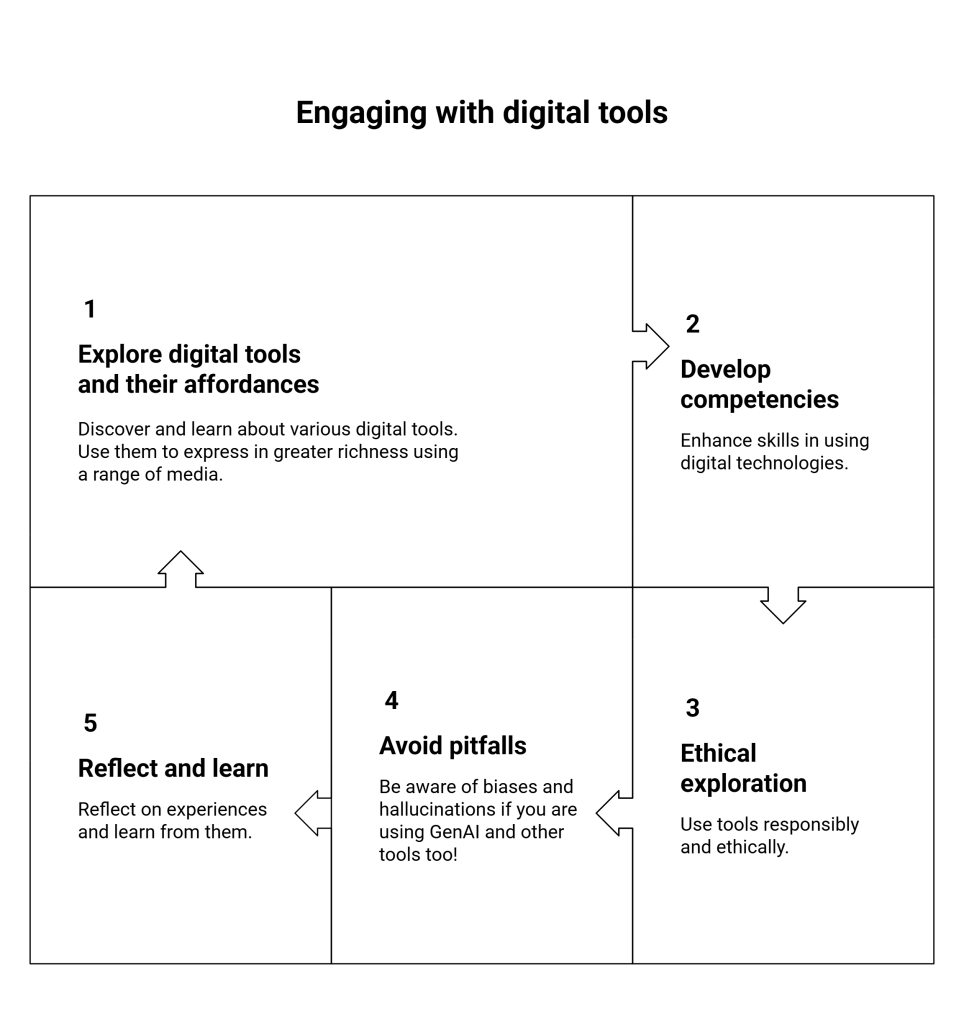
Below you will find a range of digital tools in alphabetical order. The open and commercial tools are presented in separate lists. The lists are not exhaustive, and not all are supported by the university. Be mindful that the tools landscape, including GenAI platforms, is rapidly evolving. The tools and platforms supported by the University of Leeds have been marked with SUPPORTED.
Open tools
2025 Education Scenario Generator by Professor George Veletsianos
Blender – An open source 3D modelling software
Doodlefan – An open source drawing tool developed by Thanassis Frank
EduPrompt Studio – Design better prompts, part of a doctoral research project by Ioannis Dourvas
Flourish – A visual diagnostic tool, especially adapted for this module
GPT4all – (GenAI) Set up your private and local chatbot
Huggingface – (GenAI) The platform where the machine learning community collaborates on models, datasets, and applications
Remixer – A series of open access visualisation tools by Visualthinkery
Sylla – (GenAI) SUPPORTED locate courses, resources, readings with the help of AI
Commercial tools
Affinity – by Canva free image editor
AIstory – (GenAI) generates stories from prompts
Artbreeder – (GenAI) create artwork with Splider2 and Collage
Canva – (with GenAI features) use for posters, presentations, animations, many templates available
Feelingswheel – Reflect on your feelings at different moments during the module, downloadable sheet, or complete online
Gamma.app – (GenAI) create presentations based on your text. Critically review the output and edit further before use
Gemini for education – (GenAI) creating personalised learning experiences
Instagram – a picture sharing app
Kahoot – quiz maker
Microsoft Copilot – (GenAI) SUPPORTED use it as a conversation buddy to better understand something, get feedback on your thoughts, ask it to create a visual for you. Critically review the output and edit further before use
Microsoft Sway – SUPPORTED create a website-like output with interactive features
Napkin.ai – (GenAI) create visuals from your text, various options will be available. Critically review and further edit any output before use
NotebookLM – (GenAI) upload your text or literature, engage in conversation about your sources and create podcasts in the form of interviews, also videos and mindmaps
Padlet – SUPPORTED create interactive boards
Pebblepad – SUPPORTED create a digital portfolio
Researchrabbit – literature search supported by GenAI
Riff – (GenAI) Sharpen your reflection in conversation with others and on your own
Tayasui Sketches – a drawing app, works well on a tablet
Tiktok – a social media application to share short video clips
WordPress – SUPPORTED create a website with a blog feature
YouTube – for video creation and editing, live streaming
Always acknowledge which tools you used and your rationale for using it. Check out the institutional guidelines. What were the affordances? What did the tool enable? How did it help you learn?
Let us know if it would be useful to add a further tool to this list, ok?

